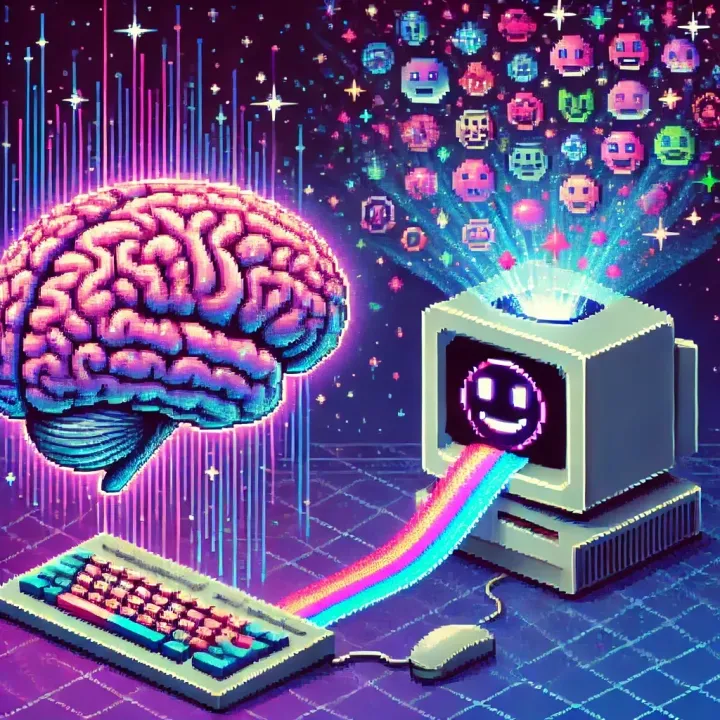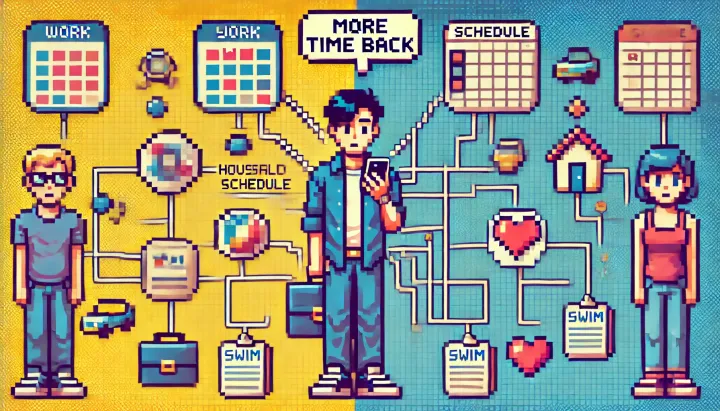Leveraging AI for Python Development: My Journey with Claude
Rediscovering coding after a 5-year hiatus? I turned to AI for help. Watch how I used Claude to craft a Python script, bridging the gap between rusty skills and modern development. It's not about replacing know-how, but supercharging productivity.

As someone who hasn't actively coded in 5-6 years, I recently explored how AI can assist in software development. I'm excited to share a new video demonstrating how I used Claude, an AI assistant, to create a Python script for processing privacy policy documents.
In the video, I walk through:
- Setting up a "Python Coding Assistant" project in Claude
- Using AI to refresh my Git knowledge and create a bash script
- Developing a Python script to analyze PDF files and interact with the Claude API
- Troubleshooting errors and iterating on the code with AI guidance
- Adding features like database storage and pagination
What struck me most was how Claude helped me overcome common hurdles, from environment setup to API integration. It provided explanations, suggested best practices, and even wrote snippets of code - all while maintaining a helpful, encouraging tone.
This experience highlighted how AI can serve as a powerful tool for developers, whether you're rusty like me or tackling a new challenge. It's not about replacing skills, but augmenting them and streamlining the development process.
I encourage fellow developers, especially those returning to coding after a break, to explore how AI assistants like Claude can enhance your workflow. They can help you focus on your end goals rather than getting bogged down in syntax or setup details.
Check out the video to see this AI-assisted development process in action. I'd love to hear your thoughts on integrating AI into your coding practices!